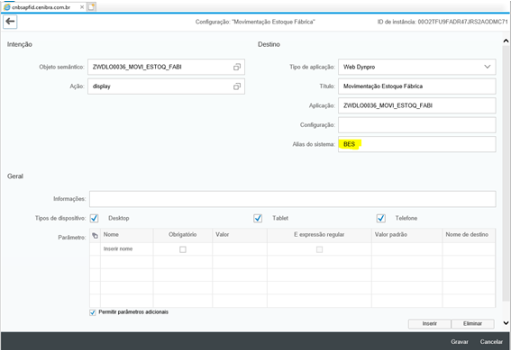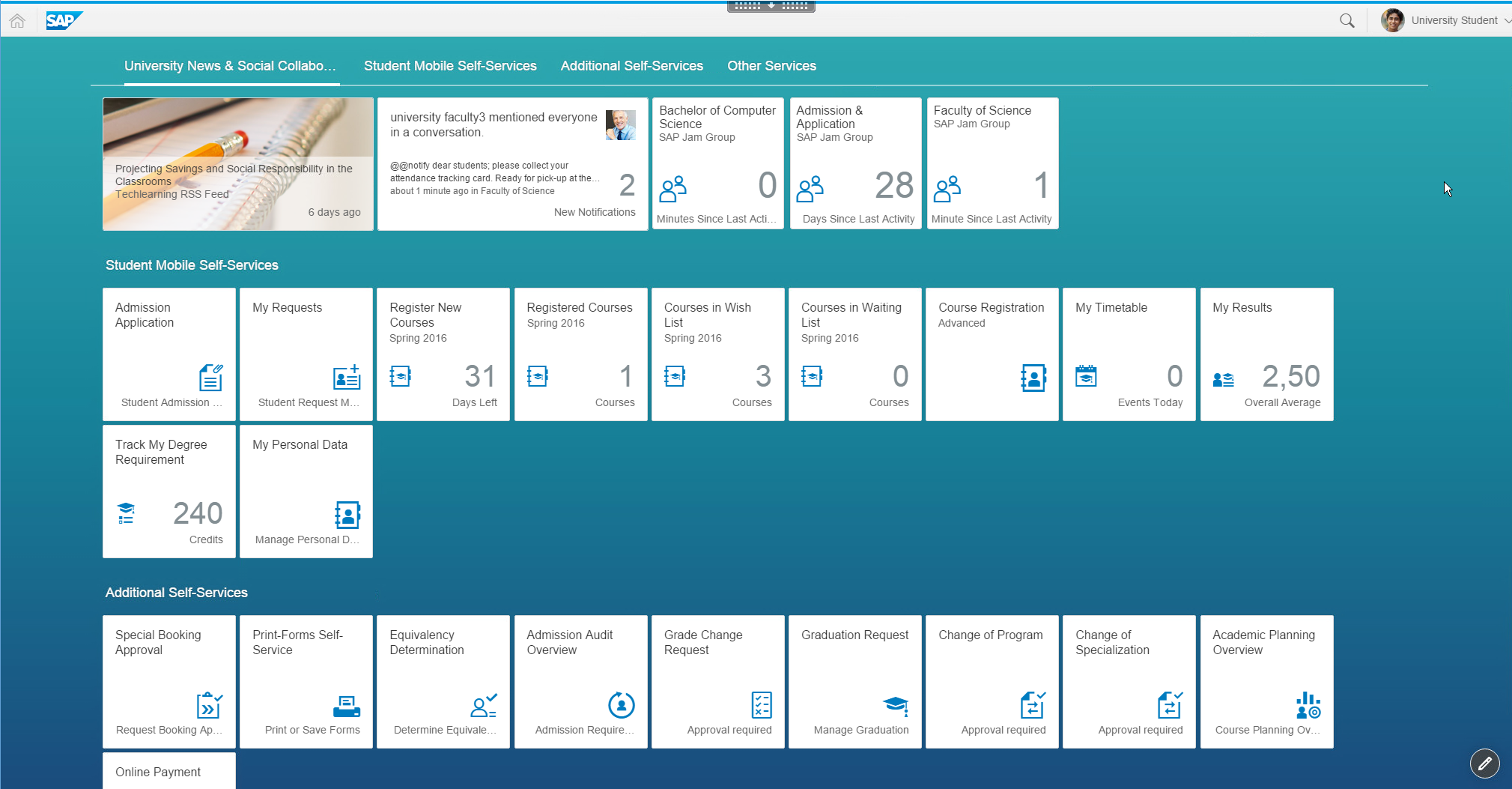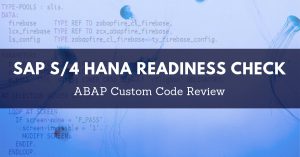In this article we will see how to configure the conection beetwen Fiori Frontend Server (FES) and Backend Server (BES) to be able to publish WebDynpro aplications on Fiori Launchpad.
Check /UI2/V_SYSALIA table using SM30 transaction. Case you have any entrancy in this table, get the alias name. This alias name will be used in the configuration. If the table is enpty create a new entry. See the example below.
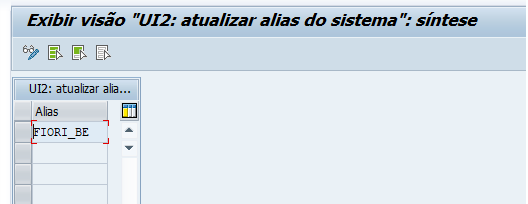
Access SM59 tcode to create the connections RFC and HTTPS to the backend server. It´s necessary to use the following name pattern.
- RFC – <ALIAS>_RFC.
- HTTPS – <ALIAS>_HTTPS
In our example it was was create the following connections: FIORI_BE_RFC e FIORI_BE_HTTPS.
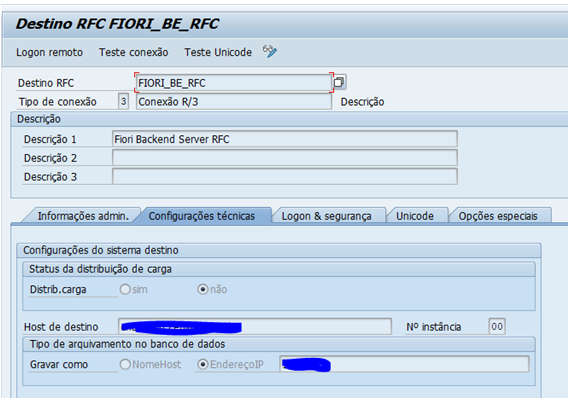
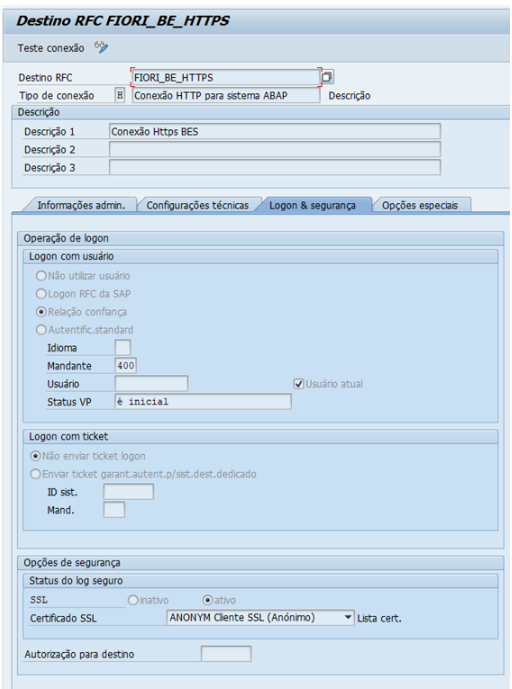
Configure the Alias Map, accessing /UI2/V_ALIASMAP table by SM30 tcode. In this table we will create a mapping beetwen the source system and the alias created before. With this alias and the connections with the standardized name the system will be able to make the connection. The name of the source system posteriorly will be used in the catalog creation in Fiori Launchpad. See the example below.
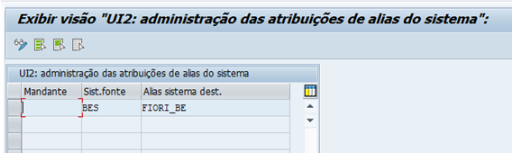
Next figure you can see the association of the source system in the catalog in Fiori Launchpad. The alias of the system is the same of the source system.